Arrow Cursor Effect
An interactive React component that adds a dynamic bubble effect, visually tracking cursor movement in real time.
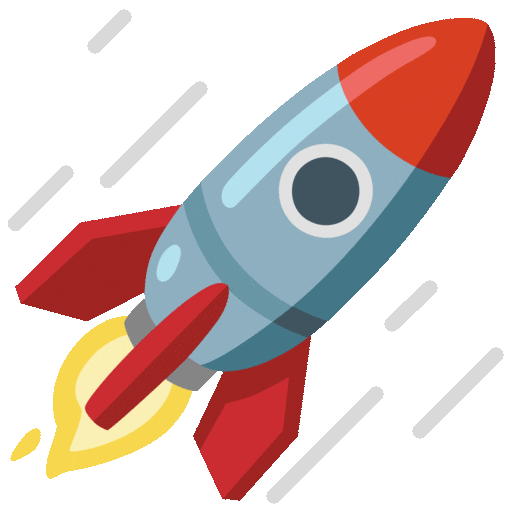
An interactive React component that adds a dynamic bubble effect, visually tracking cursor movement in real time.
1'use client';2import React, { useState, useEffect } from 'react';3import { motion, AnimatePresence } from 'motion/react';45const ArrowCursor: React.FC = () => {6const [lastY, setLastY] = useState<number | null>(null);7const [direction, setDirection] = useState<'up' | 'down' | null>(null);8const [mousePosition, setMousePosition] = useState({ x: 0, y: 0 });910useEffect(() => {11const handleMouseMove = (e: MouseEvent) => {12// Track mouse position13setMousePosition({ x: e.clientX, y: e.clientY });1415// Determine direction16if (lastY !== null) {17if (e.clientY < lastY) {18setDirection('up');19} else if (e.clientY > lastY) {20setDirection('down');21}22}23setLastY(e.clientY);24};2526window.addEventListener('mousemove', handleMouseMove);2728return () => {29window.removeEventListener('mousemove', handleMouseMove);30};31}, [lastY]);3233const arrowVariants = {34initial: {35opacity: 0,36scale: 0.5,37rotate: direction === 'up' ? 0 : 180,38},39animate: {40opacity: 1,41scale: 1,42rotate: direction === 'up' ? 0 : 180,43},44exit: {45opacity: 0,46scale: 0.5,47},48};4950return (51<div className='fixed top-0 left-0 w-full h-full pointer-events-none z-50'>52<AnimatePresence>53{direction && (54<motion.div55key={`${direction}-arrow`}56style={{57position: 'fixed',58top: mousePosition.y - 25,59left: mousePosition.x + 15, // Offset 15 pixels to the right60}}61initial='initial'62animate='animate'63exit='exit'64variants={arrowVariants}65>66<div className='w-[50px] h-[50px] bg-black dark:bg-white rounded-full flex items-center justify-center'>67<svg68xmlns='http://www.w3.org/2000/svg'69width='30'70height='30'71viewBox='0 0 24 24'72fill='none'73stroke='currentColor'74strokeWidth='2'75strokeLinecap='round'76strokeLinejoin='round'77className='text-white dark:text-black'78>79<line x1='12' y1='19' x2='12' y2='5'></line>80<polyline points='5 12 12 5 19 12'></polyline>81</svg>82</div>83</motion.div>84)}85</AnimatePresence>86</div>87);88};8990export default ArrowCursor;91
1npm install motion